What is RSS? It can stand for either 'real simple syndication' or 'rich site summary.' In a nutshell, it brings the web to you rather than you going out and finding information. Broadly, it allows for the reuse of content from the original site, so that you can see new content drawn to your browser or feed page without having to first visit the actual website.
The following clip (under 4 minutes) has one of the best and succinct explanations of what RSS is and how it changes our use of the web. (The Netflix reference is a company in the US setup to compete against the Blockbuster model at the time which made users come in-person to browse and select their products. Netflix's model upended existing trends by offering a user-tailored and customisable online experience offering convenience of selection where users could reserve, request (DVD) videos rather than risk missing a highly anticipated release due to high demand (as Blockbuster's users frequently complained at the time). It also allowed users the ability to keep a movie as long as needed rather than the 2-3 day limit imposed by Blockbuster at the time.
The following clip (under 4 minutes) has one of the best and succinct explanations of what RSS is and how it changes our use of the web. (The Netflix reference is a company in the US setup to compete against the Blockbuster model at the time which made users come in-person to browse and select their products. Netflix's model upended existing trends by offering a user-tailored and customisable online experience offering convenience of selection where users could reserve, request (DVD) videos rather than risk missing a highly anticipated release due to high demand (as Blockbuster's users frequently complained at the time). It also allowed users the ability to keep a movie as long as needed rather than the 2-3 day limit imposed by Blockbuster at the time.
As of this clip in April 2007 Technorati had calculated there were 50million+ blogs. Less than a year later (as of February 2008) Technorati had the number in excess of 185million blogs. By some algorithmic calculations - there are now over 212million blogs as of September 2008. Clearly, with such exponential growth of material, it becomes even more important for those conducting research over the web to 1) be alerted to the creation of new relevant information resources and 2) be able to critically evaluate them.
Phil Bradley has said that 'RSS underpins all aspects of Web 2.0' and when you see the prevalence of the RSS icon, you quickly realise its intrinsic interconnectedness. Pervading all major news web sites to academic databases such as Ingenta Connect and Academic Search Premier, one can also follow new information posted on blogs, new library books as they enter a library catalogue, new resources added via Delicious, new pictures added in Flickr, new presentations in Slideshare or even newly digitised music score collections from the Bayerische Staatsbibliothek (http://www.digitale-sammlungen.de/index.html?c=rss&l=de)! RSS truly gives new meaning to the term 'information superhighway' where information is shunted faster than I could possibly type on Google or navigate via the various taxonomic folders of Bookmarks I've accumulated organised into Subjects / Publishers / News / e-Journals / E-Resources / D-Spaces / E-Prints / Metalib / Copyright / Diglib / Infolit / and then my favourite catch-all folders Junk1 / Junk2 / and to clarify things further there's Junk3.
What is the best way to maintain RSS feeds? That really depends on individual preferences. Each has its own strength. If you are a big fan of the email format then the Google reader (www.google.com/reader) is probably for you.
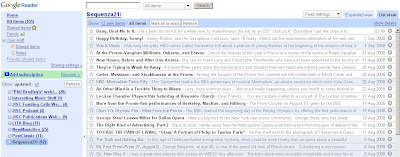 Each new post shows up similar to an unread email. Its view can also be filtered by the various subscription feeds you are receiving:
Each new post shows up similar to an unread email. Its view can also be filtered by the various subscription feeds you are receiving: Another feed reader is 'My Yahoo' (http://uk.my.yahoo.com/) which allows you to set up multiple pages depending on your research interests. I originally set this up to follow news, library developments and music journals on separate pages as it was my own internal sense of categorisation which was unsatisfied with Google's approach. (Google did not offer this type of multiple page arrangement. ) Yahoo also offers the ability to customise the appearance of your page.
Another feed reader is 'My Yahoo' (http://uk.my.yahoo.com/) which allows you to set up multiple pages depending on your research interests. I originally set this up to follow news, library developments and music journals on separate pages as it was my own internal sense of categorisation which was unsatisfied with Google's approach. (Google did not offer this type of multiple page arrangement. ) Yahoo also offers the ability to customise the appearance of your page.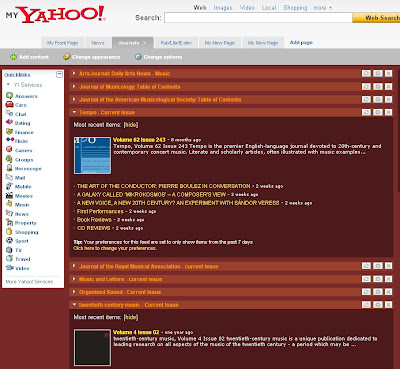
Bloglines also offers the opportunity (http://www.bloglines.com/) to organise RSS feeds. It is quite popular albeit I found it a little too austere for me. As much as software creators try to imitate and replicate the sanitised cleanliness of Google, there will always be those who need a bit of flamboyance in our lives that appreciate the ability to customise and re-appropriate!
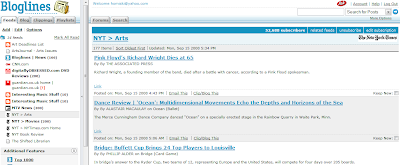
Lastly, under the rubric of 'start pages' there are two further RSS aggregators: Netvibes and Pageflakes. These two RSS feeders allow not only the feeding of text but also dynamic add-ons called widgets (Netvibes) or flakes (Pageflakes) allowing a high degree of customisation. (I especially like the colour choices in Pageflakes.) Both of these exemplify the collaborative nature of Web 2.0 (as compared with the earlier Yahoo and Google readers but they are loosening up a bit as of late) in that they can be shared publicly (with options of creating private pages) to allow for collaboration.
Very little differentiates these two products, except for the fact that Pageflakes allows for podcasts broadcast over the internet to be fed into the web page. The add-ons really allow for a more user-driven experience whilst reading the news or latest music or media journal by having pictures from Flickr or videos from Youtube feed into your RSS page. It really re-defines the concept and experience of a personal home page from the Web 1.0 environment. At the end of the day RSS allows for a more flexible approach towards research by providing concurrent retrieval of information via pre-defined parameters. Perhaps it does need to be said that whilst many of us may have one computer at home with our favourite web sites and blogs bookmarked (and even feeding into our Mozilla browser), all of these readers allow instantaneous access to our feeds of interest from any internet point removing the limitations of a single desktop.











3 comments:
I read about a site on John Chow's blog today called 43marks.com - its like Pageflakes and iGoogle but better cuz you can add all your bookmarks and the bookmarks can be websites not just gadgets and RSS feeds although you can upload your favorite RSS feeds too. Its free and totally customizable re-arranging categories and bookmarks in anyway you want. I really do like 43marks much better. It's great for teachers! They give you a unique URL (43MARKS.com/username) where you can upload bookmarks that are of interest to the class your teaching Just give out the URL so the the whole class can see the bookmarks
Thanks for that! I'll check it out defo. Although this RSS post was written as a kind of general 'how-to,' the joy of Web 2.0 is that there are so many different ways to have information come to you. I use multiple readers (depending on my mood!) but do default to my Mozilla pull-downs at home, but almost all of the feeds are duped in my iGoogle, My Yahoo, Pageflakes and Bloglines. On bookmarks, I do like the way Delicious allows cross-searching in a way that I've found clumsy in other sites. I'm still undertaking usability studies comparing it with Connotea, CiteULike and others to test weaknesses and will eventually publish the findings. Will definitely add 43marks to the mix. Cheers.
Hello,
Desde la empresa, ya estamos brindando soluciones de IGS Móvil Geolocalizada para Iphone y Android.Mediante la creación de capas de datos geoposicionados, podemos mostrar cientos de puntos de Interés que se encuentren a nuestro alrededor, hacer juegos de búsqueda del tesoro, y visitas guiadas para lugares abiertos. http://igs.com.ar
Post a Comment